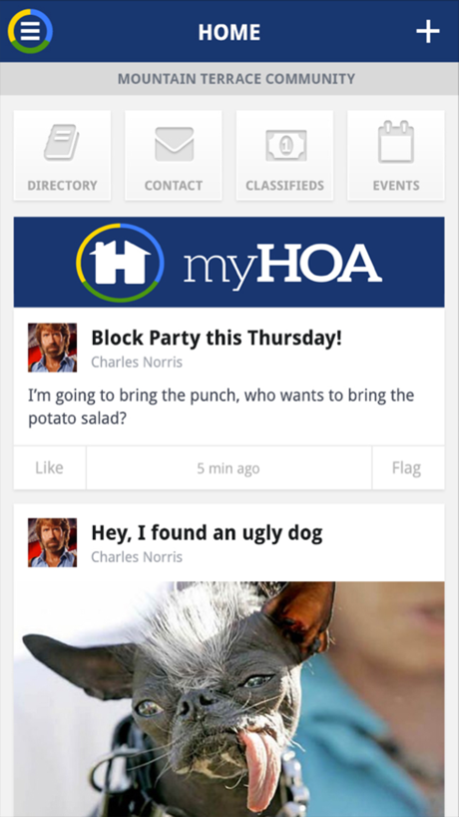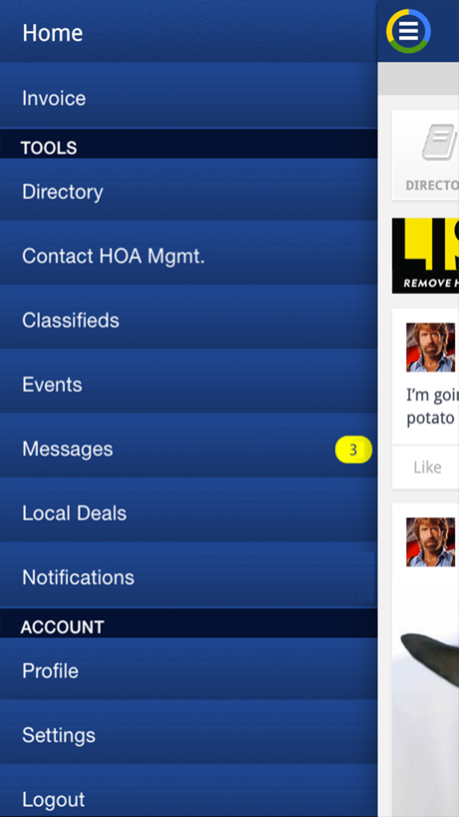myHOA® Pro 2.0 1.5
Continue to app
Free Version
Publisher Description
Bringing homeowner communities closer together with the myHOA® software platform!
myHOA enables homeowners to easily communicate with each other, as well as their HOA board and Management Companies. You can create community events, post your own free classifieds, and pay your HOA dues easily, as well as contact your HOA board members and/or your Management Company by just a few taps in the myHOA app!
The "Local Deals" area allows local vendors to provide "homeowner only" special deals in and around their neighborhood.
Also included, is the ability to receive emergency push notifications, and a myriad of other awesome features uniquely added for each homeowner community!
Ask your HOA board members or your HOA Property Management company to provide you with your unique "HOA registration code" to be able to register and use the app! If they do not yet use myHOA, have them give us a call to set them up with our system ABSOLUTELY FREE FOR EVERYONE!
Mar 14, 2018
Version 1.5
This app has been updated by Apple to display the Apple Watch app icon.
-Bug Fixes
About myHOA® Pro 2.0
myHOA® Pro 2.0 is a free app for iOS published in the Chat & Instant Messaging list of apps, part of Communications.
The company that develops myHOA® Pro 2.0 is Miriad Technologies, LLC. The latest version released by its developer is 1.5.
To install myHOA® Pro 2.0 on your iOS device, just click the green Continue To App button above to start the installation process. The app is listed on our website since 2018-03-14 and was downloaded 1 times. We have already checked if the download link is safe, however for your own protection we recommend that you scan the downloaded app with your antivirus. Your antivirus may detect the myHOA® Pro 2.0 as malware if the download link is broken.
How to install myHOA® Pro 2.0 on your iOS device:
- Click on the Continue To App button on our website. This will redirect you to the App Store.
- Once the myHOA® Pro 2.0 is shown in the iTunes listing of your iOS device, you can start its download and installation. Tap on the GET button to the right of the app to start downloading it.
- If you are not logged-in the iOS appstore app, you'll be prompted for your your Apple ID and/or password.
- After myHOA® Pro 2.0 is downloaded, you'll see an INSTALL button to the right. Tap on it to start the actual installation of the iOS app.
- Once installation is finished you can tap on the OPEN button to start it. Its icon will also be added to your device home screen.